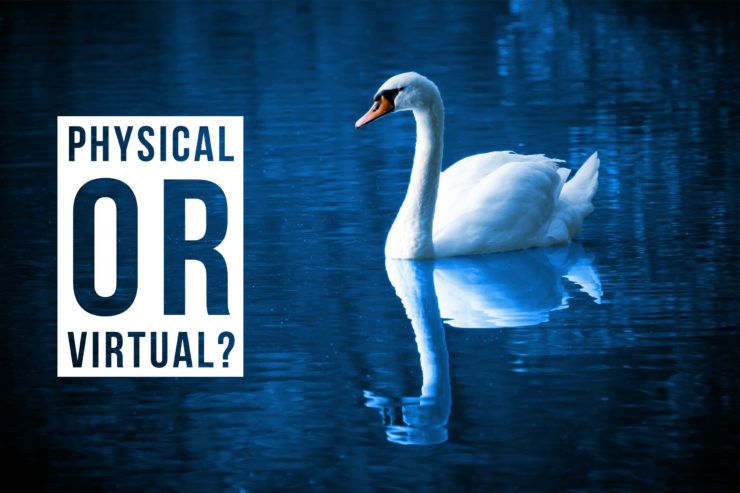First of all, the stable version of AlmaLinux should be downloaded before starting the process. It can be found in the “Download ISOs” section of AlmaLinux’s official site . Minimal.iso = It contains minimum package that requires to a functional Linux system. Doesn’t contain GUI. Dvd.iso= It contains minimal packages plus some utility packages, basic […]

Target: (Server with storage): 10.10.10.2/24Client: 10.10.10.1/24 Target: Install iSCSI Utils if not available Edit targets.conf Paste the configuration below, change target name based on your needs Enable tgtd service Start the service Note: If you don’t want any volume group to be automatically recognized by the operating system of the target, please filter the volume […]
Most of the yum repositories don’t include PHP7.0.X on current releases for the time being. So if you need PHP7.0.X, you need to compile and build it for your self. I decided to put all required packages to the compilation, so most probably you wouldn’t need additional packages, just a quick tip, if you need […]
Most of the yum repos doesn’t include PHP7.0.X on current releases for the time being. So if you need PHP7.0.X, you need to compile and build it for your self or you need to add additional repos to yum, which will be much more easier and much more flexible to update later. So, on a […]
There is an easy method to find spammer php script in your home path. Directadmin logs these spammer scripts which are using phpmailer or similar things. To find this: Go to your home path cd /home Find your log files find ./ -type f -size +1k -name “php-mail.log” After this find operation, you can see […]
LINUX Version Details There is an easy way to learn GNU/Linux version in all distros. For CentOS, RedHat and other flavors you can use the code cat /etc/redhat-release Bu komut size aşağıdakine benzer bir cevap ile dönecektir: [root@veriteknik ~]# cat /etc/redhat-release CentOS Linux release 7.5.1804 (Core) Sunucunun Sanal ya da Fiziksel olduğunu nasıl anlarsınız Sunucunun […]
When i try to convert my certificates to pfx format, i encountered a problem shown below # openssl pkcs7 -print_certs -in PKCS7.p7b -out certificate.cer unable to load PKCS7 object 140083803338568:error:0906D06C:PEM routines:PEM_read_bio:no start line:pem_lib.c:703:Expecting: PKCS7 To solve this issue: 1) Copy your PKCS7.p7b file as PKCS7.crt 2) Open this file with your editor and add these […]
This is a complete guide to install BackupPC on your CentOS 7 server. #Install BackupPC and prerequsities yum upgrade -y yum install epel-release yum install backuppc nfs-utils nfs-utils-lib bzip2 systemctl restart backuppc.service #Set permissions cd /usr/share/BackupPC/ chown backuppc:apache sbin/* cd /usr/share/BackupPC/sbin chmod u+s BackupPC_Admin usermod -s /bin/bash backuppc #Set firewall rule for HTTP port. […]
You can use IPMI tools for configuring iDrac, CIMC and similar remote management systems quickly. –> Install IPMI Tools # yum install OpenIPMI OpenIPMI-tools –> Start ipmi service automatically # chkconfig ipmi on –> Print current configuration. # ipmitool lan print -1 Set in Progress : Set Complete Auth Type Support : NONE MD2 MD5 […]
CloudLinux Resource Limit Cloudlinux is a platform that has ability of managing resources and users in order to preserve other users resources on server. You can simply manage your server resources by using these simple commands according to your needs. To find user id [root@pcname~]# grep “—user—” /etc/passwd user:x:11333:503::/var/www/vhosts/ user.com:/bin/false then use this […]
Most of the yum repos doesn’t include PHP5.4.X on current releases for the time being. So if you need PHP5.4.X, you need to compile and build it for your self. I decided to put all required packages to the compilation, so most probably you wouldn’t need additional packages, just a quick tip, if you need […]
The best thing about CentOS 7 is, it has a super easy firewall built-in. I recommend you not to disable the firewall. To check the active zones: [root@rh7 ~]# firewall-cmd –get-active-zones public interfaces: enp1s0f0 To get available service names: [root@rh7 ~]# firewall-cmd –get-services RH-Satellite-6 amanda-client bacula bacula-client dhcp dhcpv6 dhcpv6-client dns ftp high-availability http https imaps […]
Are you looking something like converting your server from virtual server to physical server? This is a complete guide to achieve this. First, we should find the storage on our hypervisor to create an actual clone of our drive and switch the power state off. In my case, i need to find the disk id […]
Most of the yum repos doesn’t include PHP5.6.X on current releases for the time being. So if you need PHP5.6.X, you need to compile and build it for your self. Advise: First of all, you should consider removing php packages from your server before compiling php, but beaware your codes will be visible till you […]
If you are struggling with millions of SPAM messages like me, you should rather use “find” instead of “rm” while deleting files in a folder. This method is tested to be faster than rm -rf: switch to the folder containing files, in my case: cd /var/spool/exim/ ans start deleting files by typing: find . -maxdepth […]
I was trying to delete a client’s all bounce emails that was caused by sending spam and rm -rf didn’t help me at this point first of all try to look at the default value of argument list for your server: type getconf ARG_MAX 2621440 And you can sipmly increase this value by typing: ulimit […]
Suddenly you realized that external SIP phones stop working without any reason, you should be avare of Cisco routers get stuck sometimes. There is a trick to solve the issue with two commands, but first of all be sure that the sip is not registered through arterisk cli: Type on your asterisk: asterisk -rvvvvv and […]
Some customers ask for a GUI on their Ubuntu Server, usually with Unity installed for a connection via TeamViewer. Although I personally don’t appreciate such methods, these usually mean that the customer has no idea on handling a Linux Server. Well it’s their problem and we should deliver their needs. After installing a fresh Ubuntu […]
Even though this seems an easy task, when you add IP’s with different gateways, you have to route the IP’s for the correct gateways. Let’s say you have two networks, 192.168.80.128/25 192.168.90.128/25 This means your gateways are 192.168.80.129, 192.168.90.129 and you have these IP addresses respectively : 192.168.80.130-254, 192.168.90.130-254 Lets assign the 192.168.80.x IP’s to […]
This is a complete working solution to build Apache (httpd-2.2.25), MySQL (MySQL-5.6.14) and PHP (PHP-5.5.5) from the sources. Article tested many times on CentOS 6.4 and you can directly copy & paste the commands below to build the lastest releases. We advise you to use a freshly installed OS as compiling may corrupt or delete […]
Most of the yum repos doesn’t include PHP5.5.X on current releases for the time being. So if you need PHP5.5.X, you need to compile and build it for your self. Advise: First of all, you should consider removing php packages from your server before compiling php, but beaware your codes will be visible till you […]
If you need to connect to an MS Sql Server remotely from your DirectAdmin server via php, you need to rebuild PHP with necessary components. Get the latest stable release of FreeTDS and install it. cd /root wget ftp://ftp.astron.com/pub/freetds/current/freetds-current.tgz tar -xvzf freetds-current.tgz cd freetds-dev.0.92.377 ./configure –prefix=/usr/local/freetds make make install Now we should tell Direct Admin’s […]
In our case, we were using postfix via iRedMail and every incoming mail had a delay around 7 minutes. The problem was fixed by disabling the chroot operation in the settings. Edit the file /etc/postfix/master.cf It probably looks like this # ============================================================= # service type private unpriv chroot wakeup maxproc command # (yes) (yes) (yes) […]
This can get quite important when your mail server is blacklisted, or if you somehow want to simply change the outgoing IP address. First of all, check that you DO have another ip address on another interface at the server. Either by ifconfig or anything else. To change the outgoing IP on a postfix mail […]
If you use our LAMP installer script and want to add a new domain afterwards, we’ve created a simple script to ease up the process. This script creates a new user, adds the domain settings for Apache, adds a new MySQL Database and user, restarts necessary services. Simply get our script from here or on […]